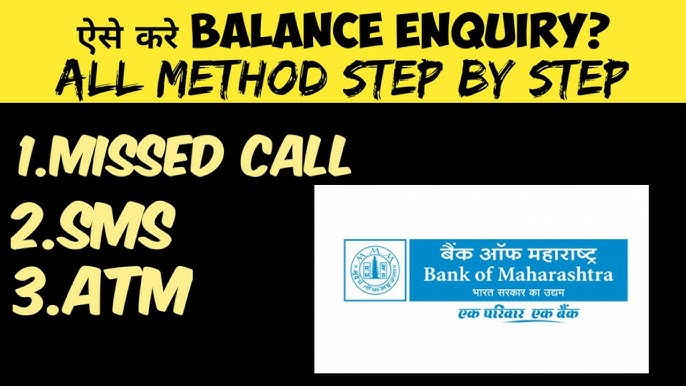How can I check my Bank of Maharashtra balance ? – Keeping track of your account balance is the first step in managing your finances, and the Bank of Maharashtra (BoM) makes it effortless. Whether you need to review recent transactions, plan your budget, or avoid overdraft fees, BoM offers a variety of methods to suit every preference. As one of India’s premier public sector banks, BoM blends advanced digital tools—such as the MahaMobile app and net banking—with traditional channels like ATMs and passbook updates. In 2025, these services are optimized to be fast, secure, and available 24/7, so you can check your balance at home or on the move. This article explains each balance-enquiry option, highlights their advantages, and answers frequently asked questions to help you stay financially informed.
Methods to Check Your Bank of Maharashtra Account Balance
1. Missed Call Service
BoM offers a quick and free missed call service to check your balance instantly, perfect for those without internet access.
-
Steps:
-
Dial 98333 35555 from your registered mobile number.
-
Let the call disconnect automatically after a ring.
-
Receive an SMS with the balance of all linked savings, current, or cash credit (SB/CA/CC) accounts.
-
-
Benefits:
-
Free and available 24/7.
-
No internet or smartphone required.
-
Instant SMS with balance details for all linked accounts.
-
-
Note: Your mobile number must be registered with BoM. If not, visit a branch to link it.
2. SMS Banking
You can check your balance by sending a simple SMS from your registered mobile number.
-
Steps:
-
Send an SMS in the format: BALAVL to 9223181818.
-
Receive an SMS with your account balance details.
-
-
Benefits:
-
Quick and convenient, no internet needed.
-
Ideal for users with basic phones.
-
Secure with MPIN authentication.
-
-
Note: Standard SMS charges may apply. If you forget your MPIN, contact BoM customer care to reset it.
3. MahaMobile App
The MahaMobile app, BoM’s official mobile banking app, lets you check your balance and manage your account on the go.
-
Steps:
-
Download the MahaMobile app from Google Play Store or Apple App Store.
-
Log in using your registered mobile number and MPIN.
-
Select My Accounts > View Account Balance.
-
Your balance will be displayed on the screen.
-
-
Benefits:
-
User-friendly interface with real-time updates.
-
Supports multiple account checks and other services like fund transfers.
-
Secure with MPIN and biometric login options.
-
-
Note: Register for mobile banking at a BoM branch or through the app using your debit card details if not already enrolled.
4. Net Banking (MahaConnect)
BoM’s internet banking platform, MahaConnect, allows you to check your balance online securely.
-
Steps:
-
Visit https://mahaconnect.in.
-
Log in with your User ID and password.
-
Click View Account Details > Check Account Balance.
-
Your current balance will appear on the screen.
-
-
Benefits:
-
Access detailed transaction history and balance for all linked accounts.
-
Secure with MahaSecure OTP and password protection.
-
Available 24/7 on any device with internet access.
-
-
Note: You need to register for net banking via the BoM website or branch. Keep your User ID and password confidential.
5. ATM Balance Enquiry
You can check your balance at any BoM or other bank’s ATM using your BoM debit card.
-
Steps:
-
Visit a nearby ATM (BoM or non-BoM).
-
Insert your BoM debit card and enter your 4-digit PIN.
-
Select Balance Enquiry from the menu.
-
View your balance on the screen or get a printed receipt.
-
-
Benefits:
-
No internet required, ideal for offline access.
-
Available at thousands of ATMs across India.
-
Quick and straightforward.
-
-
Note: Non-BoM ATMs may charge a fee for balance enquiries after free transaction limits.
6. Passbook Update
Updating your passbook at a BoM branch or passbook printing machine is a traditional yet reliable way to check your balance.
-
Steps:
-
Visit a Bank of Maharashtra branch or passbook printing kiosk.
-
Present your passbook to a bank official or insert it into the passbook printer.
-
The updated passbook will show your current balance and recent transactions.
-
-
Benefits:
-
Physical record of your balance and transactions.
-
No internet or mobile registration needed.
-
Ideal for those who prefer in-person banking.
-
-
Note: Check BoM branch working hours (typically 10 AM–4 PM) before visiting.
7. WhatsApp Banking
BoM’s WhatsApp banking service lets you check your balance instantly using your registered mobile number.
-
Steps:
-
Save BoM’s WhatsApp number 7066036640 in your contacts.
-
Open WhatsApp and send Hi to the number.
-
Select Balance Enquiry from the menu.
-
Enter the OTP sent to your registered mobile number.
-
Choose the account to check, and your balance will appear in the chat.
-
-
Benefits:
-
Fast and convenient, integrated with a popular messaging app.
-
Supports multiple services like mini statements and cheque book requests.
-
Secure with OTP verification.
-
-
Note: Your mobile number must be registered with BoM to use this service.
8. Toll-Free Customer Care
You can call BoM’s customer care for a balance enquiry, especially if you face issues with other methods.
-
Steps:
-
Dial 1800-233-4526 or 1800-102-2636 from your registered mobile number.
-
Follow the Interactive Voice Response (IVR) instructions and select the balance enquiry option.
-
Provide your account details if prompted by the executive.
-
Receive your balance information verbally or via SMS.
-
-
Benefits:
-
24/7 availability, no internet needed.
-
Useful for troubleshooting issues like non-delivery of SMS.
-
Human assistance for complex queries.
-
-
Note: Keep your account number or customer ID handy for faster service.
9. UPI Apps
Popular UPI apps like Paytm, Google Pay, or PhonePe can be used to check your BoM account balance.
-
Steps:
-
Open a UPI-enabled app (e.g., Google Pay, Paytm).
-
Link your BoM account if not already done.
-
Select Check Account Balance and enter your UPI PIN.
-
Your balance will be displayed on the screen.
-
-
Benefits:
-
Convenient for users already using UPI for payments.
-
Quick and secure with UPI PIN authentication.
-
Supports multiple accounts linked to the same mobile number.
-
-
Note: Ensure your BoM account is linked to the UPI app.
Benefits of BoM Balance Check Methods
-
Convenience: Check your balance anytime, anywhere, using online or offline methods.
-
Free Services: Missed call and toll-free services are free; SMS may have nominal charges.
-
Accessibility: Options cater to all users, from smartphone owners to those with basic phones.
-
Security: MPIN, OTP, and password protection ensure safe transactions.
-
Multiple Accounts: Check balances for all linked SB/CA/CC accounts with one method.
-
Time-Saving: Instant updates via SMS, WhatsApp, or apps save you from branch visits.
Tips for Smooth Balance Checks
-
Register Your Mobile Number: Visit a BoM branch to link your mobile number for SMS, missed call, and WhatsApp services.
-
Keep MPIN Secure: Never share your MPIN or OTP with anyone, as BoM officials will never ask for them.
-
Update KYC: Ensure your KYC (Aadhaar, PAN, etc.) is up-to-date to avoid service restrictions.
-
Check Before Transactions: Verify your balance before making large payments or transfers.
-
Enable Alerts: Activate SMS alerts for real-time transaction updates to stay informed.
-
Contact Support for Issues: If SMS or app services fail, call customer care or visit a branch.
Frequently Asked Questions (FAQs)
1. What is the Bank of Maharashtra balance check number for missed calls?
Dial 98333 35555 from your registered mobile number to receive an SMS with your account balance. For multiple accounts, separate SMS notifications will be sent.
2. How can I check my BoM account balance via SMS?
Send BALAVL to 9223181818 from your registered mobile number. You’ll receive an SMS with your balance. Standard SMS charges may apply.
3. Is there a charge for checking my balance via missed call or SMS?
Missed call balance checks are free. SMS banking may incur nominal charges based on your mobile service provider.
4. Can I check my balance without an internet connection?
Yes, use the missed call service (98333 35555), SMS banking (9223181818), toll-free numbers (1800-233-4526 or 1800-102-2636), ATM, or passbook update at a branch.
5. How do I check my balance using the MahaMobile app?
Download the MahaMobile app, log in with your mobile number and MPIN, select My Accounts > View Account Balance, and your balance will be displayed.
6. Can I check multiple account balances at once?
Yes, missed call, SMS, net banking, mobile banking, and WhatsApp services allow you to check balances for all linked accounts (SB/CA/CC) registered to the same mobile number.
7. What should I do if I don’t receive an SMS after a missed call?
Send BALAVL to 9223181818, call the toll-free number (1800-233-4526 or 1800-102-2636), or contact customer care to report the issue.
8. How do I register for BoM mobile banking?
Visit a BoM branch to register your mobile number, or use the MahaMobile app. Enter your 16-digit debit card number and PIN, set an MPIN, and complete registration.
9. Is it safe to check my balance via WhatsApp?
Yes, BoM’s WhatsApp banking (7066036640) is secure with OTP verification. Ensure you use the official number and never share your OTP or MPIN.
10. How can I check my balance if I forgot my MPIN?
Contact BoM customer care (**1800-233- personally at a branch to reset your MPIN. You can also use ATM or passbook methods, which don’t require an MPIN.
11. Can I check my balance at a non-BoM ATM?
Yes, but non-BoM ATMs may charge a fee for balance enquiries after free transaction limits. Check with your local ATM provider.
12. How often can I use the missed call service?
You can use the missed call service (98333 35555) as often as needed, 24/7, at no cost.
13. What is MahaSecure, and how does it relate to balance checks?
MahaSecure is BoM’s secure app for net banking authentication. It’s required for logging into MahaConnect to check your balance online securely. Download it and activate it using your net banking credentials.
14. Can I check my balance without registering my mobile number?
No, digital methods (missed call, SMS, WhatsApp, mobile banking) require a registered mobile number. You can use ATM or passbook updates without registration.
15. How do I update my passbook for balance checks?
Visit a BoM branch or use a passbook printing machine. Present your passbook to a bank official or insert it into the machine to update your balance and transactions.
Website – https://bankofmaharashtra.in/
Also visit : https://postofficefd.com/how-to-check-your-fastag-balance-in-2025/