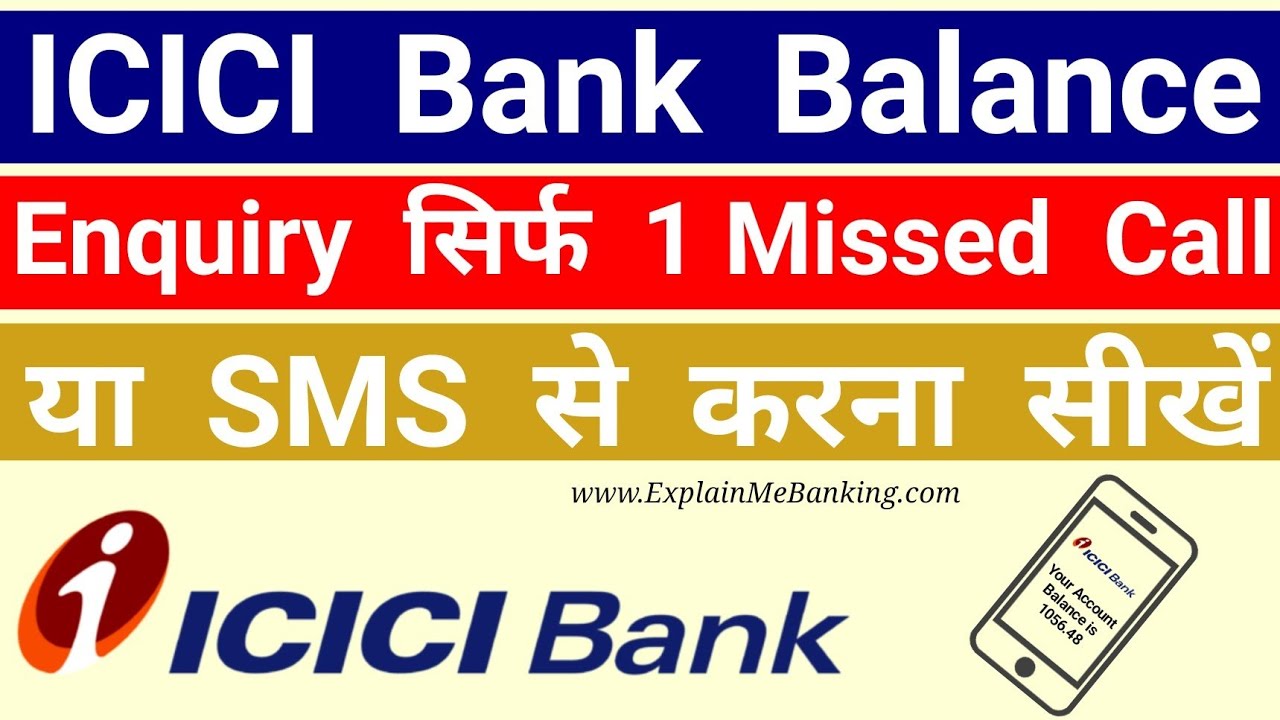ICICI Bank Balance Check Methods – ICICI Bank, a leading private sector bank, offers several easy ways for customers to check their account balance. Whether you like digital channels or prefer traditional methods, ICICI has solutions to fit your routine. In this post, we’ll walk you through each option and answer common questions to help you check your balance effortlessly.
Methods to Check ICICI Bank Account Balance
1. Missed Call Service
ICICI Bank offers a quick and hassle-free missed call service for balance inquiries. This method is ideal for customers who want instant updates without an internet connection.
- How to Use: Dial 9594612612 from your registered mobile number. The call will disconnect after a couple of rings, and you’ll receive an SMS with your account balance.
- Note: Your mobile number must be registered with ICICI Bank for SMS banking. This service is free and available 24/7.
2. SMS Banking
SMS banking allows you to check your balance by sending a simple text message from your registered mobile number.
- For Primary Account: Send IBAL to 9215676766 or 5676766.
- For Secondary Account: Send IBAL <last 6 digits of account number> to 9215676766 or 5676766.
- Result: You’ll receive an SMS with your account balance details.
- Note: Standard SMS charges may apply, and your mobile number must be registered with the bank.
3. Internet Banking
ICICI Bank’s internet banking portal provides a comprehensive way to check your balance and manage other banking activities.
- Steps:
- Visit the ICICI Bank website (https://www.icicibank.com).
- Log in to Personal Net Banking or Corporate Net Banking using your User ID and Password.
- Navigate to View Account Details and select Check Account Balance.
- Your balance will be displayed on the dashboard.
- Benefits: You can also view transaction history, mini statements, and transfer funds.
4. Mobile Banking
ICICI Bank offers mobile apps like iMobile Pay and Mera Mobile for on-the-go balance checks.
- Steps:
- Download iMobile Pay or Mera Mobile from the Google Play Store or Apple App Store.
- Log in using your registered mobile number or MPIN.
- Go to My Accounts and select View Account Balance.
- Benefits: These apps support fund transfers, bill payments, and mini statements. Mera Mobile is available in 12 languages for added accessibility.
5. ATM
You can check your balance at any ICICI Bank ATM or other bank ATMs using your debit card.
- Steps:
- Insert or swipe your ICICI Bank debit card.
- Enter your 4-digit ATM PIN.
- Select Balance Enquiry or Check Account Balance.
- Your balance will be displayed on the screen, with an option to print a receipt.
- Note: This method doesn’t require a registered mobile number.
6. Toll-Free Customer Care
Contact ICICI Bank’s customer care for a balance inquiry.
- Number: Call 18601207777 or 18001080.
- Steps:
- Follow the IVR prompts to select your preferred language and banking option.
- Enter your 12-digit account number or 16-digit debit card number.
- Provide your ATM PIN for authentication.
- Note: This service is available 24/7 but requires authentication.
7. WhatsApp Banking
ICICI Bank offers balance checks through WhatsApp for registered users.
- Steps:
- Save +918640086400 in your contacts.
- Send Hi from your registered mobile number to initiate a conversation.
- Follow the prompts to check your balance.
- Benefits: You can also locate branches and ATMs or access other services.
8. USSD Banking
For users without internet access, ICICI Bank provides a USSD-based balance check.
- Steps:
- Dial *99# from your registered mobile number.
- Select your preferred language.
- Enter the IFSC code or 2-digit bank code for ICICI.
- Follow the prompts to view your balance.
- Note: A UPI PIN may be required.
9. Passbook Update
For those who prefer traditional methods, updating your passbook at an ICICI Bank branch is a reliable option.
- Steps:
- Visit the nearest ICICI Bank branch with your passbook.
- Request a passbook update to view your balance and recent transactions.
- Note: This method is ideal for customers who don’t use digital banking.
Frequently Asked Questions (FAQ)
1. Do I need to register my mobile number to use the missed call or SMS service?
Yes, your mobile number must be registered with ICICI Bank for SMS banking or missed call services. To register, visit the nearest ICICI Bank branch with a valid ID proof.
2. Is there a charge for checking my balance?
- Missed call and toll-free customer care services are free.
- SMS banking may incur standard SMS charges.
- Internet, mobile banking, and ATM services are free but require an internet connection or a visit to an ATM/branch.
3. Can I check my balance without an internet connection?
Yes, you can use the missed call service (9594612612), SMS banking (9215676766), toll-free customer care (18601207777), USSD (*99#), or visit an ATM or branch to check your balance offline.
4. How can I check my ICICI Bank mini statement?
- Missed Call: Dial 9594613613 from your registered mobile number to receive an SMS with your last three transactions.
- SMS: Send ITRAN to 9215676766 or 5676766.
- ATM: Select the Mini Statement option after inserting your debit card.
- Mobile/Net Banking: Navigate to the mini statement section in the app or portal.
5. Can I check my balance if I’m traveling abroad?
Yes, you can use internet banking, the iMobile Pay app, or WhatsApp banking (+918640086400) to check your balance from anywhere. Alternatively, call the international customer care number +912233667777.
6. What should I do if I don’t receive an SMS after a missed call or SMS request?
- Ensure the call or SMS was sent from your registered mobile number.
- Check for network issues or confirm sufficient SMS balance.
- Contact ICICI Bank customer care at 18601207777 or visit a branch for assistance.
7. Can I check my credit card balance using these methods?
Yes, you can check your ICICI Bank credit card balance via:
- SMS: Send IBALCC to 9215676766 or 5676766.
- iMobile Pay App or Internet Banking: Navigate to the Credit Card section.
- ATM: Insert your credit card and select the balance inquiry option.
- Customer Care: Call 18601207777 or 18604254059.
8. How secure are these balance check methods?
ICICI Bank ensures security through:
- Requiring registered mobile numbers for SMS and missed call services.
- User ID, password, and MPIN authentication for internet and mobile banking.
- ATM PIN for ATM-based inquiries.
- Two-factor authentication for WhatsApp and USSD services. Always avoid sharing your credentials.
Stay Updated with Post Office FD