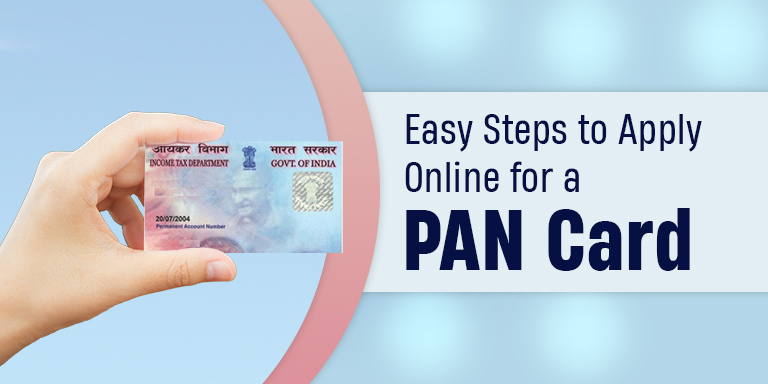A Permanent Account Number (PAN) card is a crucial document in India, serving as a unique 10-digit alphanumeric identifier issued by the Income Tax Department. It is essential for financial transactions, tax filings, and identity verification. Applying for a new PAN card online is a convenient and streamlined process. This article provides a comprehensive guide on how to apply for a new PAN card online.
Why Do You Need a PAN Card?
A PAN card is mandatory for:
-
Filing income tax returns
-
Opening bank accounts
-
Conducting high-value financial transactions (e.g., property purchases, investments)
-
Applying for loans or credit cards
-
Receiving taxable salary or professional fees
With the digitization of services, the Indian government has made it easier to apply for a PAN card through authorized online portals, reducing paperwork and processing time.
Steps to Apply for a New PAN Card Online
Follow these steps to apply for a new PAN card through the official portals, such as UTIITSL or NSDL e-Governance (Protean eGov Technologies Limited):
Step 1: Visit the Official Portal
-
Go to the official website of either:
-
NSDL (Protean eGov): https://www.onlineservices.nsdl.com/paam/endUserRegisterContact.html
-
UTIITSL: https://www.pan.utiitsl.com/PAN/
-
-
Both portals are authorized by the Income Tax Department for PAN card services.
Step 2: Select the Application Type
-
Choose “New PAN – Indian Citizen (Form 49A)” if you are an Indian resident.
-
For foreign nationals, select “New PAN – Foreign Citizen (Form 49AA)”.
-
Ensure you select the correct category (individual, HUF, company, etc.).
Step 3: Fill Out the Application Form
-
Complete the online application form with accurate details, including:
-
Full name
-
Date of birth
-
Gender
-
Address
-
Contact details (mobile number, email)
-
Aadhaar number (mandatory for individuals, as it is linked for verification)
-
-
Double-check all entries to avoid errors, as discrepancies can lead to rejection.
Step 4: Upload Documents
-
Upload scanned copies of the required documents, such as:
-
Proof of Identity: Aadhaar card, voter ID, passport, or driving license
-
Proof of Address: Aadhaar card, utility bill, bank statement, or domicile certificate
-
Proof of Date of Birth: Birth certificate, matriculation certificate, or Aadhaar card
-
-
Ensure the documents are clear, legible, and in the specified format (usually PDF or JPEG, with a maximum file size of 300 KB–2 MB).
Step 5: Pay the Application Fee
-
The fee for a new PAN card varies slightly depending on the portal and delivery location:
-
NSDL: Approximately ₹93–₹107 (including taxes) for Indian addresses; ₹864–₹1,000 for international addresses.
-
UTIITSL: Around ₹107 for Indian addresses; additional charges for international delivery.
-
-
Payment can be made via:
-
Credit/debit card
-
Net banking
-
Demand draft
-
UPI
-
-
After payment, you’ll receive a transaction receipt.
Step 6: Aadhaar e-KYC and Submission
-
If you opt for Aadhaar-based e-KYC, the system will verify your details using OTP sent to your Aadhaar-registered mobile number.
-
Submit the application form. You’ll receive an acknowledgment number to track your application status.
Step 7: Physical Document Submission (if required)
-
For non-Aadhaar-based applications or if requested, send physical copies of documents to the respective office (NSDL or UTIITSL) within 15–30 days.
-
Address details will be provided in the acknowledgment receipt.
Step 8: Track Application and Receive PAN Card
-
Track your application status using the acknowledgment number on the respective portal.
-
The PAN card is typically dispatched within 15–20 working days and delivered to your registered address.
-
You may also receive an e-PAN via email, which is equally valid for most purposes.
Tips for a Smooth Application Process
-
Ensure all documents are valid and match the details entered in the form.
-
Use a stable internet connection to avoid interruptions during form submission.
-
Keep the acknowledgment number safe for tracking and future reference.
-
If applying through a third-party agent, verify their authenticity to avoid scams.
Frequently Asked Questions (FAQs)
1. Who is eligible to apply for a PAN card?
Any individual, Hindu Undivided Family (HUF), company, trust, or organization (Indian or foreign) can apply for a PAN card. Minors can also apply through a guardian.
2. Is Aadhaar mandatory for a PAN card application?
Yes, for Indian citizens, linking Aadhaar is mandatory as per the Income Tax Department’s guidelines. Aadhaar e-KYC simplifies the verification process.
3. How long does it take to receive a PAN card?
The PAN card is usually delivered within 15–20 working days after successful application submission, provided all documents are in order.
4. Can I apply for a PAN card if I don’t have an Aadhaar card?
Non-Aadhaar applicants (e.g., foreign citizens or those exempted) can apply using other identity and address proofs, but the process may require additional verification.
5. What is the difference between NSDL and UTIITSL?
Both are authorized by the Income Tax Department to process PAN applications. NSDL (Protean eGov) and UTIITSL differ in their user interfaces and processing fees, but the PAN card issued is identical in validity.
6. Can I get a digital PAN card (e-PAN)?
Yes, upon successful processing, you may receive an e-PAN via email. The e-PAN is a digitally signed PDF and is valid for all purposes where a physical PAN card is accepted.
7. What should I do if I make an error in my application?
If you notice an error before submission, correct it in the form. After submission, you may need to apply for a PAN correction using Form 49A or 49AA.
8. Is it safe to apply for a PAN card online?
Yes, applying through official portals (NSDL or UTIITSL) is safe. Avoid sharing personal details with unverified third-party websites or agents.
9. Can I apply for a duplicate PAN card online?
Yes, if your PAN card is lost or damaged, you can apply for a reprint or duplicate through the same portals by selecting the “Reprint of PAN Card” option.
10. How can I track my PAN card application status?
Use the acknowledgment number provided after submission to track your application on the NSDL or UTIITSL website under the “Track PAN Status” section.
Also visit : https://postofficefd.com/pradhan-mantri-awas-yojana-how-to-apply-online/