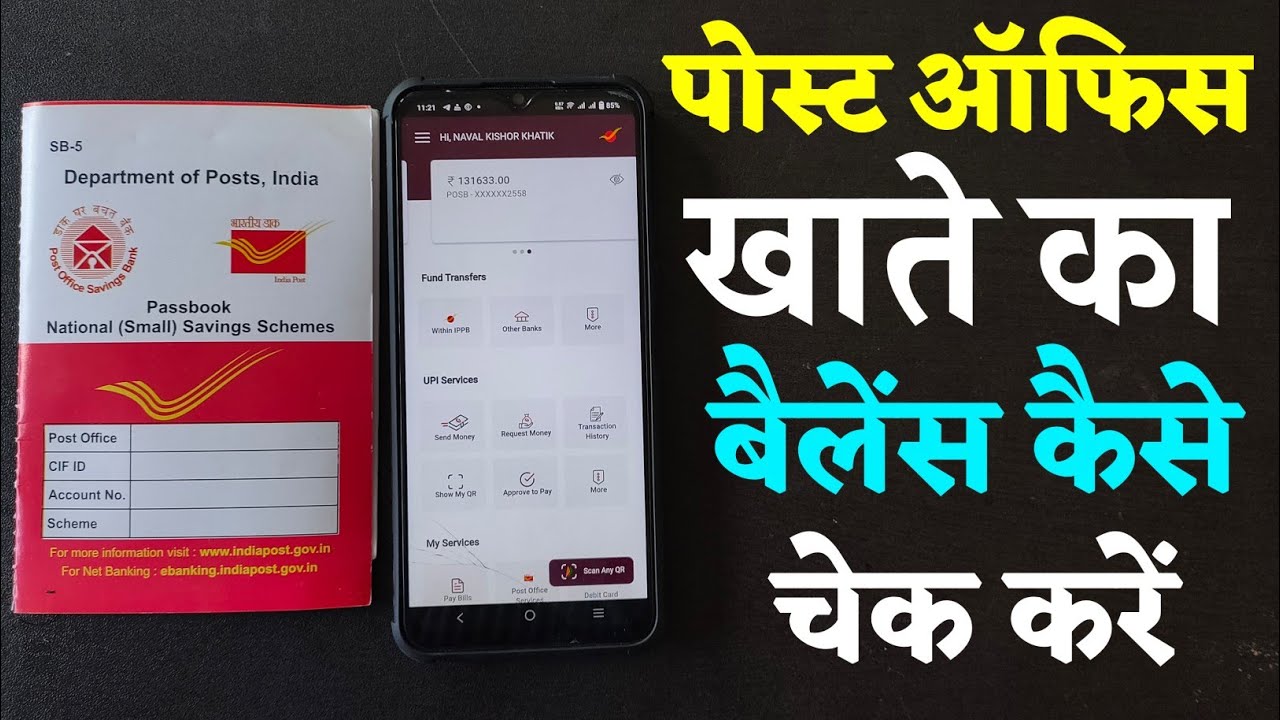India Post offers various convenient methods to check your savings account balance, ensuring accessibility for all customers. Whether you prefer digital solutions or traditional methods, here are the primary ways to check your post office account balance.
1. India Post Mobile Banking App
The India Post Mobile Banking app is a user-friendly platform for managing your post office savings account. Available for Android and iOS devices, it allows you to check your balance, view transaction history, and perform other banking tasks.
Steps to Check Balance:
- Download the India Post Mobile Banking app from the Google Play Store or Apple App Store.
- Register or log in using your account details and mobile number linked to your savings account.
- Navigate to the “Account Summary” or “Balance Enquiry” section to view your current balance.
Note: Ensure your mobile number is registered with India Post for OTP-based authentication.
2. Internet Banking
India Post’s Internet Banking service provides a secure way to check your balance online via a web browser.
Steps to Check Balance:
- Visit the official India Post Payments Bank (IPPB) website (https://www.ippbonline.com).
- Log in with your user ID and password.
- Go to the “Balance Enquiry” or “Account Details” section to view your balance.
Requirements: You must have registered for internet banking and have your login credentials ready.
3. SMS Banking
For users without internet access, SMS banking is a quick and easy way to check your balance.
Steps to Check Balance:
- Register your mobile number with your post office savings account.
- Send an SMS in the prescribed format (e.g., BAL <Account Number>) to the designated India Post number (check with your local post office for the exact number and format).
- You will receive an SMS with your account balance details.
Note: Standard SMS charges may apply, and the mobile number must be linked to your account.
4. ATM Services
India Post Payments Bank provides ATM cards for savings accounts, which can be used at IPPB ATMs or other bank ATMs supporting the service.
Steps to Check Balance:
- Visit an IPPB ATM or any ATM that supports IPPB cards.
- Insert your ATM card, enter your PIN, and select the “Balance Enquiry” option.
- Your account balance will be displayed on the screen.
Note: Ensure your ATM card is active, and check for any applicable transaction fees at non-IPPB ATMs.
5. Passbook Update at Post Office
The traditional method of checking your balance involves visiting your local post office and updating your passbook.
Steps to Check Balance:
- Visit the post office branch where your savings account is registered.
- Present your passbook to the counter staff.
- The staff will update your passbook with the latest transactions and balance.
Note: Carry valid identification, and check the post office’s operating hours.
6. Customer Care Helpline
India Post provides a toll-free customer care number for balance enquiries and other services.
Steps to Check Balance:
- Call the India Post Payments Bank customer care number (e.g., 155299 or check the official website for the latest number).
- Follow the IVR (Interactive Voice Response) instructions or speak to a representative.
- Provide your account details and verify your identity to receive balance information.
Note: Keep your account number and registered mobile number handy for verification.
7. USSD Banking
Unstructured Supplementary Service Data (USSD) banking is ideal for feature phone users or those in areas with limited internet connectivity.
Steps to Check Balance:
- Dial the USSD code provided by India Post (e.g., *99# or confirm with your post office).
- Follow the on-screen menu to select “Balance Enquiry.”
- Enter your account details and PIN as prompted to view your balance.
Note: Your mobile number must be linked to your account, and standard USSD charges may apply.
8. WhatsApp Banking
India Post Payments Bank (IPPB) offers a WhatsApp banking service, allowing you to check your balance conveniently through the WhatsApp platform.
Steps to Check Balance:
- Save the official IPPB WhatsApp number, 88007 56000, in your phone contacts.
- Open WhatsApp and send a “Hi” message to the saved number to activate WhatsApp banking.
- Follow the chat menu prompts and select the “Balance Enquiry” option.
- Authenticate your identity using your registered mobile number or other details as prompted.
- Your account balance will be displayed in the chat.
Note: Your mobile number must be registered with your IPPB or Post Office Savings Account. Use only the official number (88007 56000) to avoid scams. Some sources mention an alternative number, 8904893642, but confirm the correct number via the IPPB website (https://www.ippbonline.com) or your local post office if issues arise.
Tips for a Smooth Balance Check Experience
- Ensure your mobile number is registered and updated with your post office savings account.
- Keep your login credentials, PINs, and account details secure.
- Regularly update your passbook or monitor your account to detect unauthorized transactions.
- For WhatsApp banking, use only the official IPPB number and avoid sharing sensitive details like PINs or passwords.
- Contact your post office or customer care for assistance if you face issues with any method.
Frequently Asked Questions (FAQs)
Q1: Can I check my post office savings account balance without visiting the post office?
Yes, you can check your balance using the India Post Mobile Banking app, internet banking, SMS banking, USSD banking, WhatsApp banking, or ATM services. Ensure your mobile number is registered for digital methods.
Q2: Is there a fee for checking my balance via ATM, SMS, or WhatsApp?
Checking your balance at IPPB ATMs is usually free, but non-IPPB ATMs may charge a fee. SMS and USSD services may incur standard network charges. WhatsApp banking is typically free, but standard data charges may apply. Confirm with your post office for details.
Q3: What should I do if I forget my internet banking password?
Visit the IPPB website and use the “Forgot Password” option to reset your password. You may need to verify your identity using your registered mobile number or other details.
Q4: Can I check my balance if my mobile number is not registered with my account?
You can visit the post office to update your passbook or contact customer care. To use digital methods like SMS, USSD, WhatsApp, or mobile banking, you must register your mobile number at the post office.
Q5: Is the India Post Mobile Banking app or WhatsApp banking safe to use?
Yes, both are secure if you download the app from official app stores (Google Play Store or Apple App Store) or use the official IPPB WhatsApp number (88007 56000). Keep your login credentials confidential and enable two-factor authentication for added security.
Q6: What if my balance shows incorrect or suspicious transactions?
Immediately contact your post office or the IPPB customer care helpline (e.g., 155299). Provide your account details and report the issue for investigation.
By leveraging these methods, India Post customers can easily monitor their savings account balance using the option that best suits their needs. For the latest information or assistance, visit your nearest post office or the official IPPB website.
Stay Updated with Post Office FD