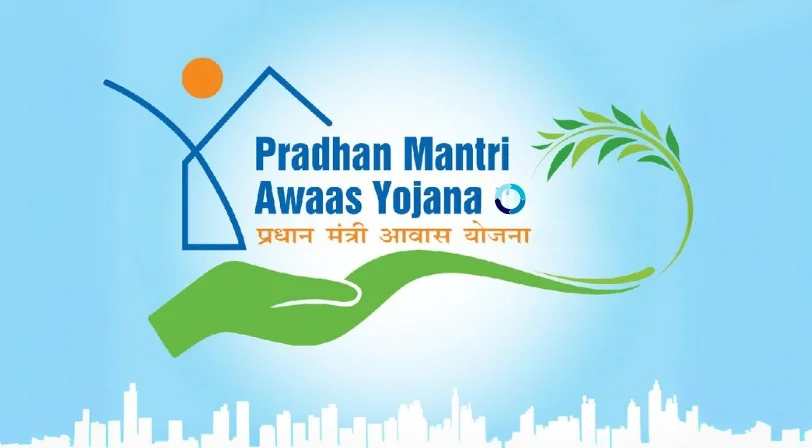The Pradhan Mantri Awas Yojana (PMAY) is a flagship initiative by the Government of India, launched in 2015, to provide affordable housing to economically weaker sections (EWS), low-income groups (LIG), and middle-income groups (MIG) peoples across urban and rural areas. The scheme aims to ensure “Housing for All” by constructing pucca houses with basic amenities like water, electricity, and sanitation. PMAY is divided into two segments: PMAY-Urban (PMAY-U) for urban residents and PMAY-Gramin (PMAY-G) for rural residents. This article provides a step-by-step guide to applying for PMAY online, along with eligibility criteria, required documents, and answers to frequently asked questions.
Applying online for PMAY is a convenient and efficient process, accessible through official portals like pmaymis.gov.in for urban applicants and pmayg.nic.in for rural applicants. Below, we outline the process, key details, and tips to ensure a smooth application experience.
Overview of PMAY
PMAY addresses housing shortages by offering financial assistance, such as:
-
Subsidized home loans under the Credit Linked Subsidy Scheme (CLSS) for EWS, LIG, and MIG categories in urban areas.
-
Direct financial aid (e.g., ₹1.2–1.3 lakh per unit) for constructing houses in rural areas.
-
Support for upgrades to existing kutchha (temporary) houses in rural areas.
As of February 2025, PMAY-G has sanctioned 3.34 crore houses, with 2.69 crore completed, while PMAY-U continues to support urban housing through schemes like Affordable Rental Housing Complexes (ARHCs). The scheme’s deadline for applications has been extended to December 31, 2025, for both urban and rural components, with PMAY-U 2.0 launched to further expand coverage.
Eligibility Criteria
PMAY-Urban (PMAY-U)
-
Income Categories:
-
EWS: Annual household income up to ₹3 lakh.
-
LIG: Annual household income between ₹3 lakh and ₹6 lakh.
-
MIG-I: Annual household income between ₹6 lakh and ₹12 lakh.
-
MIG-II: Annual household income between ₹12 lakh and ₹18 lakh.
-
-
Property Ownership: The applicant or their family must not own a pucca house anywhere in India.
-
Location: The property must be in specified urban areas.
-
Additional Requirements: Preference is given to female-led or joint ownership, and slum dwellers are eligible under specific components.
PMAY-Gramin (PMAY-G)
-
Household Status: Applicants must be homeless or living in kutchha houses with zero, one, or two rooms and kutchha walls/roofs.
-
Economic Criteria: Beneficiaries are identified using the Socio-Economic and Caste Census (SECC) 2011 and Awaas+ 2018–19 surveys, verified by Gram Sabhas.
-
Exclusions: Households with motorized vehicles, mechanized farming equipment, or government employees are automatically excluded.
-
Focus: Emphasis on women’s ownership (sole or joint) and marginalized communities.
Documents Required
To apply for PMAY, you’ll need the following documents:
-
Identity Proof: Aadhaar card (mandatory), voter ID, passport, or driving license.
-
Address Proof: Utility bill, rent agreement, or any government-issued document.
-
Income Proof: Salary slips, income tax returns, or bank statements.
-
Property Documents (if applicable): Sale deed, property registration, or proof of purchase.
-
Bank Account Details: Passbook or bank statement linked to Aadhaar.
-
Affidavit: A declaration stating that the applicant or their family does not own a pucca house.
-
For PMAY-G: Proof of SECC 2011 listing or Awaas+ survey inclusion, if applicable.
Ensure all documents are scanned clearly in PDF or JPEG format (typically 300 KB–2 MB) for online submission.
How to Apply for PMAY Online
For PMAY-Urban (PMAY-U)
-
Visit the Official Portal:
-
Go to pmaymis.gov.in.
-
Navigate to the “Citizen Assessment” section on the homepage.
-
-
Select Application Type:
-
Choose “For Slum Dwellers” if you reside in a slum (defined as areas with 60–70 poorly built households).
-
Choose “Benefits under other 3 components” for EWS, LIG, or MIG categories.
-
-
Enter Aadhaar Details:
-
Input your 12-digit Aadhaar number and name as per Aadhaar.
-
The system will verify your details via Aadhaar authentication.
-
-
Fill the Application Form:
-
Provide personal details, including:
-
Name, age, gender, and contact information.
-
Family details (number of members, head of household).
-
Income details and category (EWS/LIG/MIG).
-
Residential address, religion, caste, and bank account details.
-
-
Ensure accuracy, as errors cannot be edited after submission.
-
-
Upload Documents:
-
Upload scanned copies of required documents (identity, address, income proof, etc.).
-
Verify that files meet size and format requirements.
-
-
Submit the Application:
-
Enter the captcha code and click Submit.
-
You’ll receive an Assessment ID or acknowledgment number to track your application.
-
-
Track Application Status:
-
Visit pmaymis.gov.in/Track_Application_Status.aspx.
-
Select “By Assessment ID” or “By Name, Father’s Name & Mobile No”.
-
Enter the required details to check the status.
-
For PMAY-Gramin (PMAY-G)
-
Visit the Official Portal or App:
-
Go to pmayg.nic.in or download the AwaasPlus 2024 app from Google Play Store.
-
Register using your mobile number and Aadhaar for face authentication.
-
-
Access the Application Form:
-
On the website, navigate to “Awaassoft” > “Data Entry” > “DATA ENTRY For AWAAS”.
-
On the app, complete face authentication to open the form.
-
-
Enter Details:
-
Provide details like:
-
Name, Aadhaar number, and SECC 2011 ID (if available).
-
Village, block, district, and state.
-
Bank account details for Direct Benefit Transfer (DBT).
-
-
Indicate if you’re homeless or living in a kutchha house.
-
-
Upload Documents:
-
Upload scanned documents verifying identity, address, and economic status.
-
If part of SECC or Awaas+ surveys, mention the reference ID.
-
-
Submit and Track:
-
Submit the form and note the registration number.
-
Check status on pmayg.nic.in under “Stakeholders” > “IAY/PMAYG Beneficiary” or via the UMANG app by searching for PMAY-G services.
-
Offline Application Option
-
Visit a Common Service Centre (CSC) or State Nodal Agency.
-
Obtain and fill out the PMAY application form.
-
Submit with documents and pay a nominal fee (e.g., ₹25 + GST).
-
Receive an acknowledgment for tracking.
Financial Assistance Under PMAY
-
PMAY-U (CLSS):
-
Interest subsidies on home loans:
-
EWS/LIG: Up to 6.5% subsidy for loans up to ₹6 lakh (20-year tenure).
-
MIG-I: 4% subsidy for loans up to ₹9 lakh.
-
MIG-II: 3% subsidy for loans up to ₹12 lakh.
-
-
Processed through empaneled banks or housing finance companies.
-
-
PMAY-G:
-
Financial aid of ₹1.2 lakh for flat areas and ₹1.3 lakh for hilly/difficult areas per house.
-
Funds are transferred via DBT to Aadhaar-linked bank accounts in installments.
-
Additional support through convergence with schemes like Ujjwala (LPG) and Swachh Bharat (toilets).
-
Tips for a Successful Application
-
Use Official Channels: Apply only through pmaymis.gov.in, pmayg.nic.in, or authorized CSCs to avoid scams.
-
Verify Eligibility: Check income criteria and property ownership status before applying.
-
Ensure Aadhaar Linkage: Your bank account must be linked to Aadhaar for DBT.
-
Double-Check Details: Errors in the form cannot be corrected online after submission; contact the helpline for discrepancies.
-
Track Regularly: Use the Assessment ID or registration number to monitor application progress.
-
Contact Support: For issues, reach out to the Ministry of Housing and Urban Affairs (MoHUA) at 011-23060484, 011-23063285, or email pmaymis-mhupa@gov.in.
Frequently Asked Questions (FAQs)
1. What is the last date to apply for PMAY?
The deadline for PMAY applications (both PMAY-U and PMAY-G) is December 31, 2025, extended for CLSS and MIG categories. PMAY-U 2.0 applications started on December 15, 2024.
2. Who is eligible for PMAY?
-
PMAY-U: EWS (income ≤ ₹3 lakh), LIG (₹3–6 lakh), MIG-I (₹6–12 lakh), and MIG-II (₹12–18 lakh) households without a pucca house in India.
-
PMAY-G: Homeless households or those in kutchha houses in rural areas, identified via SECC 2011 or Awaas+ surveys, with priority for women-led households.
3. Is Aadhaar mandatory for PMAY applications?
Yes, Aadhaar is mandatory for both PMAY-U and PMAY-G to verify identity and enable DBT. Ensure your Aadhaar is linked to your bank account.
4. Can I apply for PMAY if I already own a house?
No, applicants or their family members must not own a pucca house anywhere in India to be eligible for PMAY benefits.
5. How much financial assistance is provided under PMAY-G?
PMAY-G offers ₹1.2 lakh for houses in flat areas and ₹1.3 lakh in hilly/difficult areas, disbursed in installments via DBT.
6. Can I edit my PMAY application after submission?
No, online applications cannot be edited post-submission. For errors, contact the PMAY helpline (011-23060484) or visit a regional office/CSC.
7. Is there a registration fee for PMAY?
No registration fee is required for online applications through official portals. Offline applications at CSCs may involve a nominal fee (e.g., ₹25 + GST).
8. How can I track my PMAY application status?
-
For PMAY-U: Visit pmaymis.gov.in, select “Citizen Application” > “Check Status,” and enter your Assessment ID or name/father’s name/mobile number.
-
For PMAY-G: Check on pmayg.nic.in under “Stakeholders” > “IAY/PMAYG Beneficiary” or via the UMANG app using your registration number.
9. What is PMAY-U 2.0, and how is it different?
PMAY-U 2.0, launched in 2024, aims to construct additional houses in urban areas with enhanced focus on slum dwellers and migrants. It follows the same application process but may include updated subsidies and targets. Applications opened on December 15, 2024.
10. What happens if my application is rejected?
If rejected, you’ll be notified via the portal or SMS. Contact the MoHUA helpline or CSC to understand the reason (e.g., ineligibility, document issues) and reapply if eligible after correcting errors.
For more information visit : https://pmaymis.gov.in/
Also visit : https://postofficefd.com/how-to-get-an-international-driving-permit-in-india/